
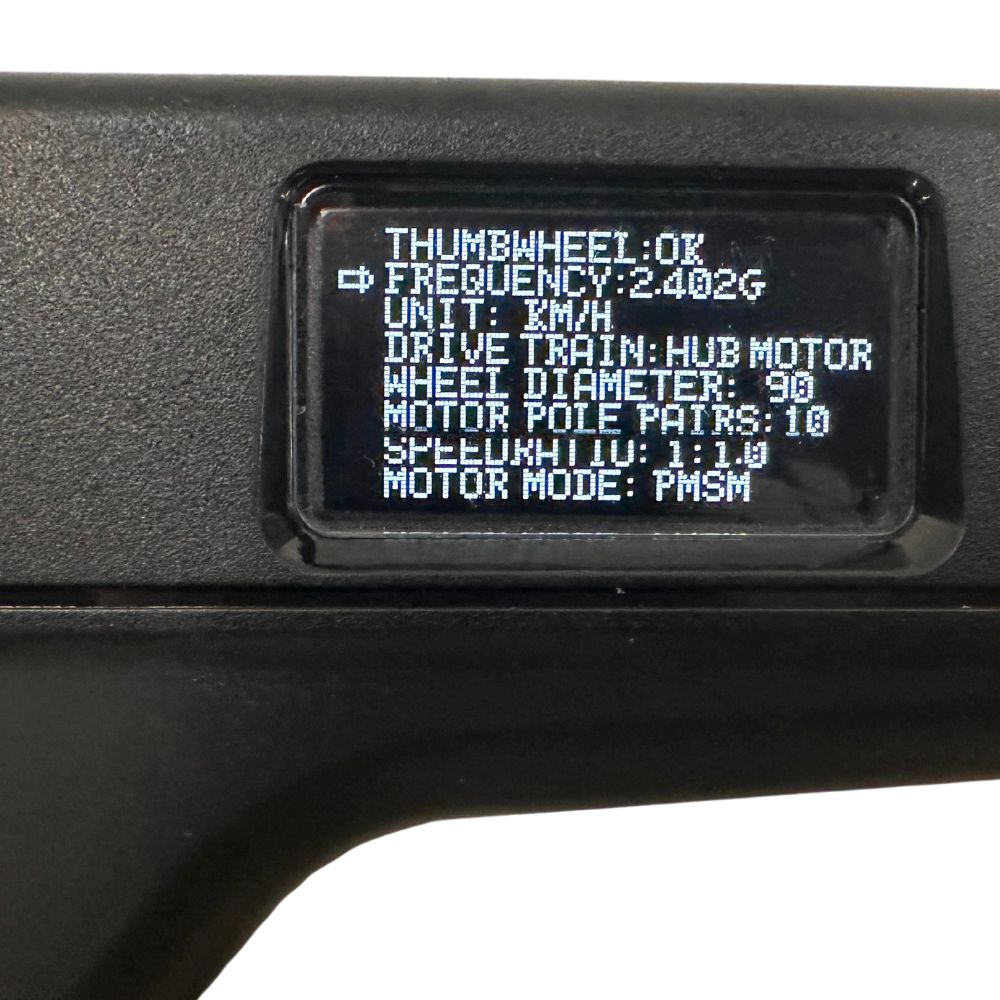




Remotes for Electric Skateboard
Convenience meets security
How to Change Riding Modes:
To reduce the risk of false triggering during driving, the M6S remote uses the double-click function key to switch the speed mode. Modes 1-2 are perfect for beginners, while modes 3-4 cater to experienced riders. Choose the mode that matches your comfort level and riding style.
How to Change Brake Modes:
- Hold the brake button and double-click the function button to cycle through brake modes from 1 to 4.
- Brake modes 1-2 are designed for beginners, and modes 3-4 are for seasoned riders. As you gain confidence, you can switch to a higher mode for more responsive braking.
How to switch directions:
The arrow on the top-right part of the screen is showing you the direction of your skateboard, double click the power button to change from toward to backward. You will see a little animation once you change it successfully.
How to Activate/Deactivate Cruise Control:
Engage the cruise control feature with a single click of the power button during a ride, allowing you to relax your thumb on long stretches. To exit cruise control, simply pull the brake lever lightly.
Ergonomic Design for Endless Comfort:
The M6S Remote sports an ergonomic design that fits naturally in your hand, reducing fatigue during both short commutes and extended adventures. Its silicone buttons provide a comfortable touch for precise control at all times.
Compatibility
| Meepo N5S Remote | Meepo M6S Remote | |
| mini 2 | ✔️ | |
| mini 2 ER | ✔️ | |
| mini 2S | ✔️ | |
| mini 2S ER | ✔️ | |
| V3 | ✔️ | |
| V3 ER | ✔️ | |
| V4 | ✔️ | |
| V4S ER | ✔️ | |
| V4s | ✔️ | |
| NLS Pro | ✔️ | |
|
Hurricane Carbon Belt Drive
|
✔️ | |
|
Hurricane Ultra
|
✔️ | |
|
Hurricane Ultra
|
✔️ | |
|
V5 (11 Miles)
|
✔️ | |
|
V5 ER (20 Miles)
|
✔️ | |
|
V3S (17 miles)
|
✔️ | |
|
V3S ER (20 Miles)
|
✔️ | |
|
Mini 3S (17 Miles)
|
✔️ | |
| Mini 5 | ✔️ | |
|
Mini 5 ER (20 miles)
|
✔️ | |
| Flow | ✔️ | |
|
MEEPO AURORA
|
✔️ | |
| Envy | ✔️ | |
| Voyager | ✔️ | |
|
Voyager X limited
|
✔️ | |
|
Hurricance Bamboo (City Rider3)
|
✔️ | |
|
Hurricane Bamboo Pro Pro (ninja)
|
✔️ | |
|
Hurricane Carbon Vader
|
✔️ | |
|
MEEPO Vader 4WD
|
✔️ | |
|
Monsoon Legacy Raceboard
|
✔️ |
What’s in the Box:
- M6S Remote
- Type-C Charging Cable
| Functional interpretation | ||
| THUMBWHEEL | OK | Default "OK" |
| FREQUENCY | 2.402G | Default"2.402" |
| UNIT | KM/H | Customizable |
| DRIVE TRAIN | HUB MOTOR | Based on your board drive train |
| WHEEL DIAMETER | 90 | Based on your wheel diameter |
| MOTOR POLE PAIRS | 10 | Fixed, if you change the drive train to the Belt motor, It changes automatically |
| SPEEDRATIO | 1:1.0 |
The hub motor defaults to 1:1.0. 32T pulley 1: 2.1 |
| MOTOR MODE | PMSM / BLDC | PMSM - Hub motor / BLDC- Belt Drive motor |
(*M6S Remote can't be paired with Howbbywing ESC and Meepo Classic 2.
If you don't know whether it can be paired with your Meepo skateboard, please contact us here, and we will help to figure it out.)











